
Burnout beating tricks all business owners and team leaders need to know. After the theme song, I’m going to talk all about it.
To get beyond self-confidence, you need three great ways to onboard new customers smoothly and plan the onsite migration steps. By doing so, first, let me give you an example. If you’ve followed me for a while, I’ve been coaching and, well, making systems for our staff so they can do all the work, because I only have a three day work week here due to my private situation at home. If you want to know more, go back a few podcasts and I’ll explain all about it. But for now let’s stick to the subject, and that is why it’s so important to coach and prepare every single step that you need to take during a migration or onboarding a customer.

Where did it go wrong?
Since our staff is doing it for like two years now and they get pretty routine that everything seems to run like a smooth machine and all parts are running smoothly, but last week something happened and made me go figure where did it go wrong? Just to be honest, one of our staff members was planned for a migration that should’ve taken six hours on a Monday morning. We actually spent, I don’t know, maybe two and a half days, so we’ve been analyzed and go over it and talked about every step that he took towards the migration and on those days itself, because the migration started on Monday.

At the end of Monday we had contact and I asked him, “Okay, are you almost done?” And he told me, “No, things are not going as well as I thought it would be. Running into some issues. Do you mind if I go back tomorrow morning to finish the job?” I said:
“Sure, no problem, because we can’t leave unfinished work. We need to go back and finish what we’ve started.”

And then my gut feeling was telling me: oh, there is something going wrong here, and that particular customer is not only a customer but they’re also personal friends of mine. I like to hang out with them, our kids play together. So it makes me extra, well, that gut feeling was boiling up pretty good because, well, especially when you know somebody personally, you want to exceed in your expectations, right? You want to migrate them as smooth as possible and make sure everything is going okay. In this case, it wasn’t okay at all. It was horrible. Everything that could go wrong went wrong, and the only thing you can do is fix it as fast as possible.

After that Tuesday he said, “Okay, Wednesday, I need to go to a different customer but I need a few, like a half an hour or an hour to finish it on Thursday.” I said:
“Oh boy, what did go wrong?”
And I didn’t have time to go over with it with him straight away. Friday we were catching up on all of the other things that we didn’t finish because of the delays during the migration. Friday evening, I would go with the business owner to a soccer game and drink some beers and have fun, but of course on the way there he told me what went wrong and how it should’ve been in his opinion, and I’d take note of all the remarks that he made. On Monday morning, I first started asking my colleague, “Okay, let’s go upstairs and let’s talk about it, because last week was horrible. Not to, well, slap you, but we need to make sure that we learn from our mistakes. By that I mean, what can we change in the current system that we use?”

By system I mean steps, my method, the checklists that we use, everything from the moment the customer signs a contract until we are finished migrating the customer. All those steps together, I call my system, and somewhere in that system we’ve got a gap, because I like it to be flawless and maybe I’m a perfectionist, but this was a huge gap. So I sat down with him and I said,
“Okay, what did you do different than other migrations?”
He said, “Well, while I was there, we had some issues during the setup phase and they lost their local Outlook profile. So I needed them to re-add their current or the old Outlook profiles, and I made a mistake there to only sync for the last one year instead of everything.”

So when he was starting exporting the mailboxes on Monday morning, he only exported the last year and not the entire mailbox. So on Tuesday, the customer was missing all their emails older then one year, and then you’re already one step behind. I said, “Okay, but that’s something you run into. What did you do differently than other migrations?” He said, “I don’t know. I was working on one workstation and then the other user start asking questions, so I ran over there to fix those questions, and then the other user would ask, ‘Okay, how far is it, can I start working? Can you finish it?'”
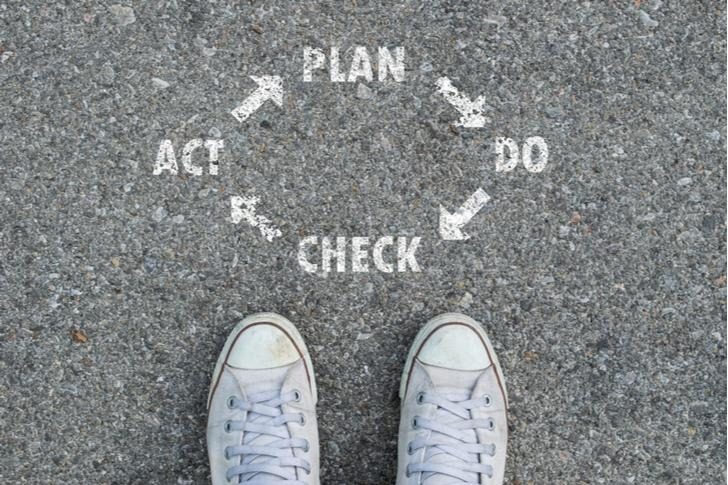
“So you’re running around without a plan?” “Yes,” he said. I said, “Okay, why? Did you make a plan, what you would do in which order on that Monday?” “No.” I said, “Why not? We always make a plan.” He said:
“Yeah, I don’t know. I just thought I had it in my head and I didn’t really think about it.”
So that’s the essence of today’s episode. Sorry, I’m a little cold, having a cold. We need to make sure that every single time before we go to a customer to start a migration, that we know which steps to take when we arrive and in what order, because now he deviates from the plan and starts running around like a chicken without a head because people are asking his attention or time. That’s what I always tell and teach our employees. I just want them, okay, make a plan, stick to it, and when people got questions, write them down and tell them: “Okay, I’m currently busy with this, this, or that. When I’m finished, I’m going to make time for all your questions, so I’m going to write them down and I’ll get back to you when I’m done with the tasks at hand.”

That was pretty much an eye-opener for him, but I say why? That’s why I need to stay coaching our employees, because at first they are, now he loses a lot of self-confidence because, well, he effed up, if I call it that way to keep this podcast clean, and he knows it and he doesn’t feel well about it. It’s nice to see that it’s doing something with him, but it shouldn’t happen, because not only did we lose one and a half day that I can’t bill because the customer won’t pay for it, the customer was not able to work as he expected to, and especially when it comes down to friends, you don’t want it because people start talking, and well, that is not what you want.

But just wanted to share our experience with you here. I tend to be vulnerable, explain that not everything goes as smooth as we would like every single time, but for him it was, again a big lesson because now he knows why it went so horribly, and next time, we agreed upon it together that next time he will make a plan again just the day before we go over to the customer, and that will outline all the steps that need to be done.

And we use the four eyes principle. So he’s going to make them and somebody else is going to check and verify them if all steps are there that are necessary to run the migration as smooth as possible. So that was part one and or bullet one, making a plan is vital important.

The second one is this customer was using our old hosted Exchange environment and he decided to export the mailbox using Outlook instead of using Exchange to export PSTs. In this case, we only exported one year instead of two or three years. I don’t know how long that business is operational, but when you have Exchange available and you can start an export there, then you know for sure you’ve got everything and don’t miss out on any data or emails that are synchronized locally in the OST file. We also changed our checklists that when Exchange is available, we always use the Exchange export to PST followed by the Azure Copy.

That’s actually, well, the third step. By using the Azure Copy, you can see when imports go wrong or how many errors you have during the import, and then if you’ve got like, I don’t know, 100,000 plus items in your mailbox and three items go wrong, I usually don’t care about them because those are small emails or synchronized reports that failed or whatever.
I always tell the customer that this many errors occurred during the import, so if they miss anything, they know why. And that’s basically it.
I don’t want to get a call or a support ticket, “Hey, I’m missing email here,” because first off it’s going to take an awful lot of time to find that piece of content, and if it’s an email and a calendar item or a contact, I don’t care. Secondly, I can’t bill those hours. So make sure you inform your customers so you can always point back at that conversation, so they know that certain things didn’t import without any particular reason.

So just to recap here, always make a plan before you go to your customer and start the migration. Take it with you, stick to it, and everything that gets added to it just put it on the bottom of the list, of your to-do list. Secondly, when you have a Exchange at hand, you should always use Exchange to export your PSTs in combination with the Azure Copy to import your email into Office 365. By all this, you gain self-confidence for your staff, for your employees, and by that you can onboard customers smoothly and plan the onsite migration step by step by step.

So that’s it for today. I hope you can put this into practice and use it yourself, and if you’ve got any feedback or comments, please let me know. Go to cloud-secrets.com, look for episode 30 and at the bottom you can leave comments. Otherwise, if you like this, please rate and subscribe on iTunes. Give me a four or five star rating so other people can find me as well, so we can help more people actually exceed expectations for their customers and prevent burnouts with your staff to boost their self-confidence.

If you’re interested, all my steps that I use every single day in my company M – IT Services, I decided to start teaching my method. And for that I’ve created the Cloud Secrets Course. If you’re interested, you can go to cloud-secrets.com/cloudmind. Again, that’s cloud-secrets.com/cloudmind, and there you can opt in for the course. Afterwards, I will personally contact you, see if we’re a fit, because I will only want highly motivated and people who will stick to the end. I’ll see if we’re a fit, and if we’re a fit, I’m going to invite you to join the course. So thanks again. Please rate and subscribe, and I’ll see you guys next time. Bye-bye. Marcel Martens.

Every business needs email, data, protection and security. Here’s how I like to make an impact to the world and make it a safer “online” place.
Burnout Beating Tricks All Business Owners And Team Leaders Need To Know