Cloud storage options have been emerging for a few years, leaving a very varied and interesting showcase for those who trust and/or prefer this way of preserving their files.
All cloud storage services have a similar feel, and many organizations entrust their data to consumer-minded services with minimal security and manageability, and no support. However, the big players in this business have their business versions and aim to position themselves to attract business users like you.
When it comes to cloud productivity solutions for businesses, three names keep popping up: Microsoft Office 365, Dropbox, and Google G-Suite. These three rank as some of the very best in cloud storage, concerning functionality and cost. However, for business users like you, it's easy to mix them all up. And it's not a surprise that at M-IT services, we are constantly bombarded with questions from clients on the difference between each of them. A question that is vital to know their unique features and how they can each affect your business.
Dropbox was one of the pioneers, which undoubtedly helped cloud storage go mainstream, and free alternatives began to emerge (at least to some extent). To the already popular version for consumption, the version for business emerged in 2013. It is a public cloud service that offers secure sharing, synchronization, and collaboration capabilities. The widespread adoption of this solution by individuals caused Dropbox to expand rapidly in the corporate world.
For years, Microsoft dominated the productivity and collaboration technology space with desktop applications like Word, Excel, and PowerPoint. These quickly became standard tools for every business. Students were even required to learn these tools in preparation for using them in the professional world.
Then Google released G Suite, a suite of tools that has grown to be highly competitive for Microsoft Office 365, and provides cloud-based applications like Docs, Sheets, and Slides that are almost equivalent to Word, Excel, and PowerPoint, respectively. But that's not all Google brought to the table; G Suite offers a robust portfolio beyond standard collaboration and productivity. Still, Microsoft has done well to adapt to the challenges of modern digital businesses and keep up with Google's “Cloud First” approach by putting its applications on the web with Microsoft Office 365.
In this article, we will dive deep into Office 365, Dropbox, and G Suite, and what they offer individually to your business. We intend to help you get a better grasp of each service, giving you a more informed perspective when deciding which one best suits your business needs.
What exactly is Office 365?

Microsoft Office 365 is an MS-Office package adapted to the cloud that in addition to its traditional office tools service (Word, Excel, Outlook, PowerPoint etc.), adds other services such as business email, file sharing, video conferencing, simplify the IT management (Information Technology).
It is a leasing solution of the Microsoft Office suite (Word, Excel, PowerPoint, Publisher, Access, OneNote, Outlook, Project, and SharePoint) for use for one year instead of paying the full price of the acquisition of the product. Although you can pay the full annual lease, it is common to pay in monthly installments (taxes apply depending on the country where you are).
It can also be described as the productivity cloud, designed to help each of us achieve what matters, in our work and our life, with the best Office applications, intelligent cloud services, and advanced security.
Office 365 is used to carry out a wide variety of office automation tasks, such as text transcription, professional email management, generation of lists, and any other requirement that may arise. Each of the main Office applications is responsible for equipping companies with the basic tools they need to perform everyday tasks such as managing data, creating documents, among others. The objective of this proposal is to achieve collaboration and productivity among all the members of the same business group.
How does it work?
This office automation package works under the lease modality, therefore, it is acquired for a certain amount of time. Usually, Microsoft offers the option of paying for this service on a monthly or annual basis, to provide great convenience to its users. With it's subscription-based model, you can always have access to the latest version (new features, security patches and bug fixes) without having to buy a new copy of the latest edition.
Internet access is not a necessity, as it can be used for both online and offline work on your desktop. So even if you don't have access to the Internet, you can still carry out your daily tasks with ease. You can easily store, access, and share files from any location with 1 TB of online storage (Per user).
Business users like you can use office 365 to connect with your team and communicate efficiently through group chat, online meetings, and calls in Microsoft Teams, the "hub for teamwork." With advanced security and device management you can protect your employees, your data, and your customer information.
Being a fairly complete package, there may be advantages and disadvantages that need to be pointed out:
Pros
- Multi compatible: Office 365 can be opened on all types of devices online. Besides, it allows its installation not only on Windows devices but also have support for Mac.
- Threat Intelligence: With Office 365, Enterprise E5 users can have broad visibility of the threat landscape. The beauty of this is that businesses like yours will have a way of understanding threats, for quick and effective response;
- Advanced security features: Security is a major concern when it comes to cloud-based systems. In your mind, there will always be that question of "How secure is Office 365?" Well, I'm here to tell you that Microsoft isn't joking around with security when it comes to Office 365. They have gone far and beyond to ensure that your business files are protected with some of the best security features available.
- Team collaboration: Collaboration amongst in-house departments, third party individuals, and employees can be a very important factor for businesses. Office 365’s Co-Authoring tool, brings this to reality, as multiple users can handle a task simultaneously. In other words, employees can effortlessly engage each other on the same project, without worrying about duplicate copies, as updates are in real-time.
- This feature also offers time-saving benefits for workers, as edits can be made on a project without waiting for your co-workers to finish their piece. Undoubtedly, this multi-collaboration feature promotes a better professional experience, while also ensuring a smooth working process.
- It can be installed on different devices: The premium Office 365 package allows it to be installed on a maximum of 5 different devices (Each user needs a license).
- Mobile Device Management: Office 365 allows easy access and control through your mobile device. Also, if you're unfortunate to lose your mobile device, you can use another mobile device to delete data to protect sensitive business documents.
- While making use of Office 365, you might cross paths with clients or third-party companies that don't make use of the same software or don't use cloud-based systems. No need to worry, because by adopting the use of Office Online (It comes with Office 365), third-party users can view and edit docs without subscribing. Have it in mind that Office Online is quite limited in features compared to Office 365.
Cons
- Up to date files can only be accessed with an Internet connection: This means that at any time you face poor Internet connection, accessing important up to date business files will be a problem. However, with certain plans, you can download full desktop versions of Office 365 applications that allow offline work.
- You don't have the option to decided tools to install and those to leave out, meaning some extra tools which you might not need will be installed forcefully on your system. This can consequently make it a space eater and a heavier software that you expected.
- Microsoft have been known to roll out updates quite regularly and this can prove to be a disadvantage in some instances. On one hand you have access to the latest features, while on the other hand you or a few of your team members might find it difficult to adapt quickly and master new features, which could be bad for productivity. Tech savvy people will certainly be licking their lips when new updates arrive, but not everyone can adapt quickly. Especially when you consider that Microsoft is notorious for rolling out updates that disrupt a perfectly working system
- Compatibility is also something that can pose a challenge when making use of Office 365. It would be disheartening if you were to finally get your hands on the software and you discover that it isn't compatible with your old system. So ensure that you make use of business grade hardware, as this can save you extra time and money that could be spent on upgrading or buying a new system at that point.
What is Dropbox and How Does It Work?
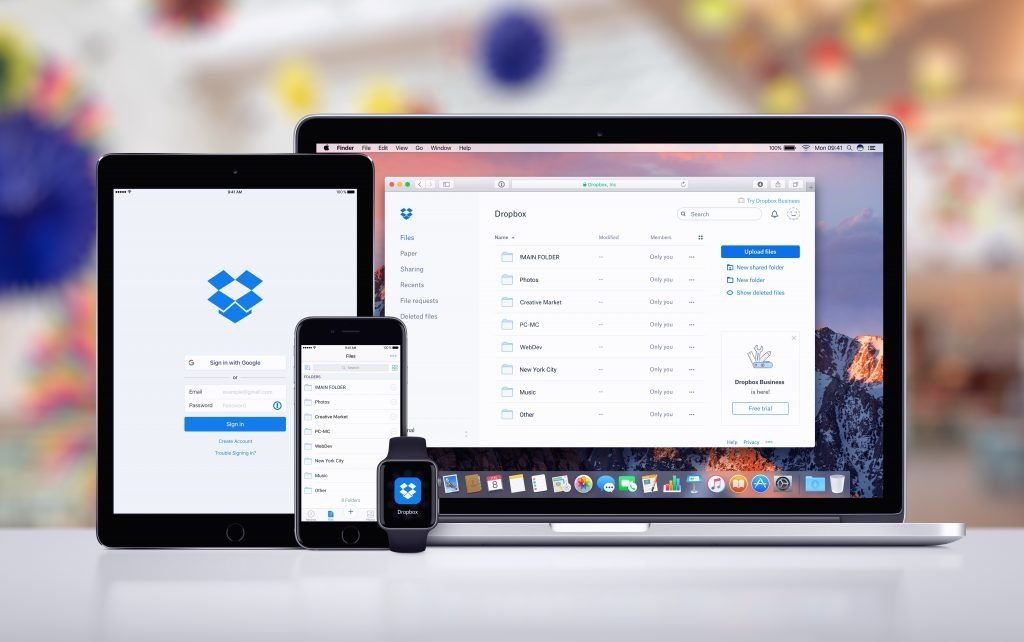
When looking for a cloud storage service, you are faced with many possibilities today. One of the most popular options on the market is Dropbox. It is a virtual hard disk on which you can store and access your information whenever you want from a device with or without Internet access, such as a computer, tablet, laptop, smartphone, among other devices. It can also be used as a backup system, a shared file server, and a corporate work tool.
Its importance to entrepreneurs like yourself can never be overemphasized, and for a few years now, Dropbox has offered an option specifically for work teams in companies. This excellent collaboration feature, which can be exploited with Dropbox business, is one of the reasons why Dropbox is more popular than ever before. With this, employees can share all their documents, making their use more accessible, as well as accelerating the work process.
With the standard plan, your team can effectively organize, synchronize, and stay focused while handling an important project. Here, you have access to 5 TB of space and user-friendly management and collaboration tools, which can play a major role in achieving productivity.
Pros
- Automatic backup system: No need to have sleepless nights if you lose or accidentally delete a file saved directly to the cloud. This is because the moment you save your file to Dropbox, it is automatically backed up. This feature is one that not only saves hardware space on your hard drive but brings about peace of mind for business users like you.
The beauty of it all is that file recovery is as easy as you can ever imagine, as Dropbox does away with tedious file recovery processes. Technical know-how, live support, among others, are not needed. You can effortlessly restore lost files on your own without any assistance.
- Superior software integration: The advanced software integration that Dropbox offers is one of the best among cloud storage options. It is excellent at integrating with other systems due to its assorted group of integrations, not forgetting that Dropbox has forged strong partnerships with some of the biggest companies in the world like Microsoft, Slack, etc. It also allows synchronization with digital asset management.
Dropbox’s highly diverse integrations improves your currently-used software systems. From the IT department’s software to the marketing team’s tools, it surely has integration with them. Thus important projects will be executed quickly and efficiently. - Offline usage: This feature allows you to continue and complete important projects even when you have no access to the Internet. With it, you can access and edit files, which will automatically be put in place as soon as your Internet is connected.
- Security: With Dropbox, you have reliable cloud storage that makes use of encryption security to give you the peace of mind you require for productivity in your workplace. Two-step verification is available as an extra layer of security when users want to log in. Data transfer is protected by Secure Socket Layer (SSL) / Transport Layer Security (TLS), which creates a secure tunnel protected by 128-bit or higher Advanced Encryption Standard (AES) encryption. While stored files are safeguarded by 256-bit Advanced Encryption Standard (AES) protection.
Only authorized individuals can have access to designated files. Users can also specify which files are for the public and which are private. - A collaborative work tool: Dropbox offers a collaboration work tool that can enhance the collaborative work of your team. This feature allows you to share folders and files, to work remotely with other members of your team. Dropbox is responsible for collecting all your files in a single centralized place, which can be accessed by all collaborators.
Cons
- The search function is limited: This can be very frustrating if you have a large database of files in Dropbox’s cloud. The search functionality is underwhelming and puts you in a position where you have to struggle to find specific files. A lack of metadata search functionality is also an issue in this area. Metadata deals with vital information about a file, like creation date, among others.
Without the availability of this search technology, digging through a large database of files can be frustrating. File organization is very important to overcome this. - It can deplete your storage and slow down your PC: Sync is a key feature that Dropbox offers to users. This helps to keep your files updated across all your devices (smartphone, computer, etc). When you save a file, Dropbox sync's it with all your connected devices, consequently taking up space in your hard drive. In the long run, your system can get filled up and begin to run slowly.
- Security concerns: As great as Dropbox's security is, there have been some concerns over the years, as several cases of server hacks have been reported.
A very likely security issue that exists is the possibility of a site administration accessing your private files. We cannot undermine the efforts and strides Dropbox continues to make in providing efficient security, but until end-to-end encryption is guaranteed, some users might feel nervous entrusting Dropbox with sensitive files. - Limited collaboration: Though you can add notes to a document, you cannot edit in real-time. This can hinder a smooth working process.
- Loss of files due to inactivity: Another disadvantage of Dropbox is that the administrators have the right to delete data from free accounts that remain inactive for some time. This means that if you are making use of a free account and you abandon it for some months, there is a possibility that you might lose stored files for good.
What is the GSuite and How Does It Work?

The G-Suite (or Google Suite) is a set of office and business tools that Google provides in the cloud to companies to improve the productivity of their operation. All tools are configured to your companies domain (@company.com) in the G-Suite platform. Once the implementation is done, you can make use of web applications such as Email, chat, calendar, documents, among others. The possibility of collaborating in real-time is one of its greatest strengths, and each company can add users to access the suite.
Another main feature is its ability to control user access, manage it, and keep information safe at all times. Google has a trial period of 14 days after which you must choose one of the available plans (basic, business, enterprise), based on your business needs.
Does Google read my files?
According to Google, their cloud storage services are designed to meet stringent privacy and security standards based on industry best practices. This involves strong contractual commitments regarding data ownership, data use, security, transparency, and accountability.
Furthermore, Google frequently undergoes several independent third-party audits to verify their security, privacy and compliance controls. Thus helping to allay the fears of customers like you.
Pros
- Unlimited Storage Space: G-Suite offers unlimited storage for your photos, files, documents, and emails. This is a step above the free Google Account, which has limited storage, as G-Suite allows you to store every important file you want. Furthermore, you can access them anywhere. Here, 4 or fewer users are entitled to 1TB of storage space.
- Advanced Team Collaboration: G-Suite gives you and your team members the ability to work on the same documents at the same time, even when opening documents stored on the drive with Microsoft Word. Every document edit is displayed in real time and is saved in the cloud. Access rules on the suite allows you to give users editing capabilities, among others, to improve collaborations on projects.
With the Teamdrives functionality, you and your team can easily store, search, and access common files from any device. Even when team members leave, the files are properly preserved so you and your team can continue working and accessing information when ready. Teamdrives also allows you to invite third-party access on documents or teamdrives level. - Excellent Search Functionality: One awesome thing about using G-Suite is the amazing search functionality on the drive. This shouldn't come as a big surprise seeing that Google runs the largest search engine on the globe. The drive allows you to search based on the content within a document (irrespective of the file name). Thus, no matter how unorganized your files may be, you can find what you're looking for with ease.
- Everything on your mobile: One favorite feature of many G-Suite users is their ability to configure all G-Suite services by logging in once on a mobile phone. Both with Android and with iPhone. The integration with Android is more spectacular and it does not require more than a username and password, giving you access to Gmail, chat, calendar, and drive; all configured, synchronized, and working.
- Administration panel: With G-Suite you can work closely with independent service providers, like M-IT services, for professional user management (account creation, password management, access, and deletion). This allows for increased control and security of your company.
- Integrated security: G-Suite allows you to enjoy quality security features, the same as what Google makes use of. Rest assured that your sensitive data, connected devices, and users will be protected. However it is important that you create proper backups to an independent service provider, one of which is M - IT Services.
- A considerable cost saving: Thanks to this suite, you save a lot on software and hardware, as well as requiring little maintenance, thus reducing costs and time.
- Above-average storage: G-Suite offers up to 30 GB of message storage per employee, 1TB per user for less then 5 users and unlimited storage capacity for 5 or more users. This makes its value about 50 times higher than the current average offered by other apps.
Cons
- There aren't much disadvantages of G-Suite, but one thing to note is that the Drive File Stream for Windows or Mac isn't included in the local search index. So searching is better done in the online version of Google Drive.
How Does Cloud Storage Work? And Where Are My Files Stored?

The cloud is not something ethereal or indefinite, nor is it a black box full of indecipherable mysteries. The cloud is a server, connected to the Internet, where data is stored and managed. Logically, in practice, it is much more complex, and it is not just one server, but millions of computers connected to the Internet that store and manage our data. These servers are distributed all over the planet and are controlled mainly by large multinationals, but also by small and medium-sized companies.
The operation is very simple. The companies that are dedicated to providing storage services in the cloud, enable servers where spaces are offered to store our data. People and companies that want it, hire them, and make use of this type of storage.
For the correct functioning of this type of service, two parties participate in Front End and Back End. The Front End is the part made up of the client's computer and the application that he needs to use the system. On the other hand, in the Back End are the servers and data storage systems that provide the service in the cloud.
Cloud storage comes with numerous benefits which include:
- Ubiquity: Possibility of being able to access files wherever and whenever you want without the need for physical storage devices.
- Cost reduction: Hardware costs in companies will decrease since it will not be necessary to have powerful computers that have large memory.
- Unlimited capacity: A very important advantage especially for companies that need a large storage capacity.
- Reliability: Significant increase in reliability when it comes to keeping our files safe since the servers have numerous copies of our data uploaded to the cloud.
- File sharing: Allows you to share large files easily and quickly. It is the solution for those who tend to share files that are too heavy and conventional platforms limit.
- Security: Cloud storage allows you to have a real-time backup. If the hard drive we are using fails, we have all our data safe in the cloud.
- Adaptability to the consumer: It is perfect for your business needs. You never pay for what you don't need: “A Solution That Helps You Scale Your Business”
- The client is the one who decides how much storage capacity to contract through packages.
Ease of Sharing Files With Third-Parties

Several cloud options make it easy for you to share files and lots more with colleagues, friends, and family. Everyone wants to be able to do this, knowing that the process will be fast, secure, reliable, and easy.
From simply creating links, using cloud storage tools, dragging files into open browser windows, among others, you have several methods you can use to easily give third-parties authorization to access your files.
Dropbox, for instance, provides users with a variety of methods to choose from. None of which requires technical skills. You can share files from the Dropbox app on your computer, phone, or through the website. You can also choose to make use of Dropbox Transfer, a sharing tool that introduces more exciting features.
With Dropbox, you can easily share single files or entire folders, which can be read-only or editable. Furthermore, you can decide to secure shared links with a password and even take it a step further by putting an expiry date on it. To make sharing easier, Dropbox does not require that the individuals you are sharing must have an account, except you intend to work together on a file.
Office 365 also provides similar ease of sharing files. It makes use of two major sharing systems which are SharePoint Online and OneDrive, and they work together to provide you with the complete file sharing functionality of the system. You can share files internally to members of your organization or externally to people outside your organization, and configure these files as you please.
Google cloud storage services also offer an easy way of sharing files with your colleagues or friends, without any need for technical skills. Sharing permission settings allow you to make files private to your organization or available to the public and decide if people can only view, comment, or edit the file (Viewer, Commenter, or Editor).
You can make files available to the public on the Internet, such as case studies, conference programs, and more. You can choose whether people can only view the file, or if they can comment or make changes to it. A preferred and effective choice for this is Google Drive.
Monitor Remote Access

Effective monitoring of remote access in the cloud is something that will require the use of both cloud and third-party tools. Primarily, you will need to gather service logs and the identity logs from the cloud, as well as log files from the servers, containers, and applications you make use of. Thus, all sources must be utilized for accurate tracking, which might even involve the use of a data warehouse or a logging tool.
Interestingly, some clouds are designed to allow you to filter and route events, while also giving you the ability to set up basic security policies. These basic security policies, in turn, monitor events that are generated in the cloud and alert you on specific conditions observed within the logs.
How do i keep track of third-parties?
External individuals from vendors to contractors to outsourcers, among others, are important to the growth of every business. However, giving them access to your network could be detrimental, as they could be a source of a cyber breach if the right tools aren't put in place.
Keeping track and managing all authorized third-parties can be a difficult task, and sometimes they often feel frustrated while trying to get and maintain access to your network. So a balance needs to be achieved to foster growth in your organization. To do this, you can employ the following strategies:
- You should provide third-parties with a secure and fast connection to access your network externally, without them having to go through tedious processes.
- To avoid third-parties from maneuvering into unapproved areas of your network, consider granting them the least privilege level of access or the level of access that is needed to carry out certain activities. This should be carefully monitored.
- You can elevate third-party access levels temporarily or limit it to specific time frames.
- For a quick process, manage third-party access approvals from any location with your mobile device. For instance, you could be out relaxing with your family at the beach, at the same time a vendor needs access to your network. Why keep him/her waiting till you get home to your system, when you can manage everything from your mobile device, which include access request notifications and approvals.
- Set up an automatic account rotation command for third-party accounts, based on your specifications.
- All activities from third-parties should be strictly monitored from session to session, with real-time reporting.
Is Cloud Storage Safe?

Different providers offer different levels of security. It is typical of cloud storage services to encrypt your files while being transferred and when they are stored, making it difficult for unauthorized individuals to gain access to it. However, there have been reported cases of cyber-attacks on cloud storage by hackers. Thus it is advisable to always make use of two-factor authentication for added security.
Is Cloud Storage Speed Important?

Undoubtedly, speed is vital when talking about cloud storage services. And just like security, there is a difference in both uploading and downloading speed among providers. Using faster cloud storage services means that you can access your files across your devices more conveniently.
One thing that puts Google ahead of other cloud storage platforms is that their network is one of the biggest worldwide. According to Will Shulman, co-founder of MongoLab, "It is blazing fast. The other thing – it has a private distributed backbone between all the data centers. You are talking over Google’s backbone, not over the Internet."
In 2016, Google disclosed that they had invested in the FASTER Cable System, giving them access to up to 10Tbps (Terabyte's per second) of the cable’s total 60Tbps bandwidth between USA and Japan. This is used for the Google Cloud and Google App customers.
Google's impressive speed is one of the main reasons we at, M-IT services, combine Office 365 with Google G-Suite (Drive) for our customers. This can help reduce issues of synchronizations with OneDrive or SharePoint.
Is Cloud Storage Secure?

Yes, most cloud storage services encrypt your data when it’s being sent to their servers and many stores your data in encrypted form. However, no system is completely secure, and cloud storage servers can be hacked. So can your local file storage solution. Who do you think puts more effort to it’s security you as a business owner or a Global Cloud Service Provider?
I think you can figure out the answer yourself ;-)
Conclusion

Currently, "Cloud Storage" is on everyone's lips. Certain key factors make us decide on one or another platform. The most important and relevant factors are security, ability to distribute access (Team drives), to collaborate with third-parties, work on and offline, automatic synchronization, ability to backup to third party, amount of storage GB/TB per user, among others.
The best option for a small business might not be the best option for big business (vice versa), so before deciding which to use, you must consider the type of files you intend to store, your preferred way of accessibility, and who you wish to share it with. It is necessary that you carefully examine the main purpose of a cloud storage service, and determine if their solutions are in line with your business needs.
It is increasingly popular to see business owners like yourself choose to keep your highly confidential data in-house on a local file server with proper backups. And we at M – IT Services favor Google Drive because of the high level of security, speed, and use of teamdrives it offers.
Cloud Storage Services: Difference between Office 365, Dropbox & G-Suite